
| Quantity | 3+ units | 10+ units | 30+ units | 50+ units | More |
|---|---|---|---|---|---|
| Price /Unit | $23.12 | $22.65 | $21.94 | $21.00 | Contact US |
 V6 Multifunctional Inverter Refrigerator Detector Inverter Refrigerator Compressor Detector with Equipment Bag (Master Version)
$97.59
V6 Multifunctional Inverter Refrigerator Detector Inverter Refrigerator Compressor Detector with Equipment Bag (Master Version)
$97.59
 V6 220V Multifunctional Inverter Refrigerator Detector Inverter Refrigerator Compressor Detector (Master Version)
$96.03
V6 220V Multifunctional Inverter Refrigerator Detector Inverter Refrigerator Compressor Detector (Master Version)
$96.03
 Micsig CP1003B 100MHz 5A/30A Dual Range High Frequency AC/DC Current Probe with BNC Connector for Oscilloscope
$834.98
Micsig CP1003B 100MHz 5A/30A Dual Range High Frequency AC/DC Current Probe with BNC Connector for Oscilloscope
$834.98
WFSG-06 Sine Wave Signal Generator 4-20mA 2-10V PWM Adjustable Module without Function For Modbus
Version Description:
This module is divided into two versions, signal generator without function for MODBUS and the version with function for MODBUS.
The difference is that the power supply with function for MODBUS has RS485 communication interface, which can be set or collected by a host computer software, and it can also communicate with computers, PLC, DCS, smart meters and other devices! In addition, the other functions of the two versions are the same!
The multifunctional adjustable signal generator supports PWM mode, pulse mode, signal source mode, and sine wave mode.
Reset:
In the case of power failure, press and hold P1 button without releasing it. Then power on and release the button to restore factory settings.
Calibration Function:
The signal source mode of the module has a voltage and current calibration function. If the display is inaccurate, you can use the following method to calibrate: first power off, press and hold the code switch to power on, it will enter calibration voltage and current mode. Use a multimeter to measure output voltage (measure GND and 2-10V) or current (measure GND and 4-20MA), turn the knob to adjust the display to make the display consistent with the multimeter, press the code switch to save, and power off after three seconds. The accuracy can be adjusted to within 0.1%!
Product Parameters:
- Power supply voltage: DC 7-24V
- Product functions: PWM mode, pulse mode, signal source mode, sine wave mode
- PWM mode: voltage, frequency, and duty cycle are all adjustable, with frequency accuracy up to 0.1%; voltage range: 1-24V adjustable, frequency range: 1-150KHZ adjustable, duty cycle range: 0-100% adjustable
- Pulse mode: time accuracy 0.001S, initial delay time T0: 0.001-60S, high level time T1: 0.001-60S, low level time T2: 0.001-60S, pulse number: 1-60000
- Signal source mode: voltage source 2-10V adjustable, current source 4-20mA adjustable
- Sine wave mode: 1-1000HZ adjustable, note: voltage peak is 5V not adjustable
- Signal load capacity: the maximum output current is 30mA (Note: this product is a signal source, and cannot directly drive high-power loads)
- Ambient temperature: -10 to 70℃
- Module size: 79 x 43 x 41mm (LxWxH)
- Opening size: 76 x 39mm (LxW)
- Weight: 53g
Package Included:
- 1 x Signal Generator Module
PWM Mode:
Press P1 button once to enter. Press SET key to switch and set voltage, frequency, and duty cycle data in turn (you can also directly rotate the encoder to adjust the duty cycle without entering SET mode). Rotary encoder can adjust data (short press to switch between coarse and fine adjustment). Signal is output in real time during the adjustment process. After adjusting the data, press SET key to exit. When exiting the SET state, short press the encoder to start or close output.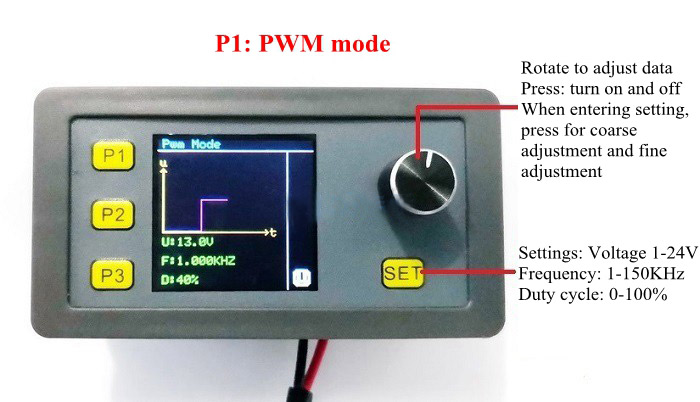
Pulse Mode:
Press P2 button once to enter. Press SET key to switch setting voltage, time T0/T1/T2, pulse number in turn, and the rotary encoder can adjust data (short press to switch between coarse and fine adjustment). Signal is output in real time during the adjustment process. After adjusting the data, press SET to exit. When exiting the SET state, short press the encoder to start or close the output.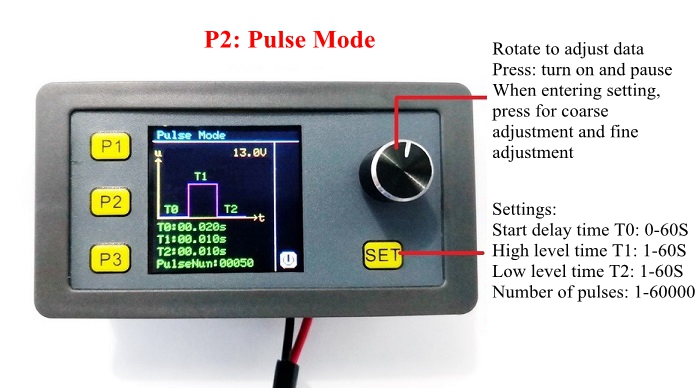
Voltage & Current Signal Source Modes:
Press P3 button once to enter. Press SET key to switch and set voltage and current in turn, and start to output the signal when it is entered. Rotary encoder can adjust data (short press to switch between coarse and fine adjustment). Signal is output in real time during the adjustment process. After adjusting the data, press SET to exit.
Sine Wave Mode:
Press P3 button twice to enter the sine wave mode. After entering, it starts to output signal (the peak is 5V, the voltage is not adjustable). Press SET key to adjust frequency. Rotary encoder can adjust data (short press to switch between coarse and fine adjustment). Signal is output in real time during the adjustment process. After adjusting the data, press SET to exit.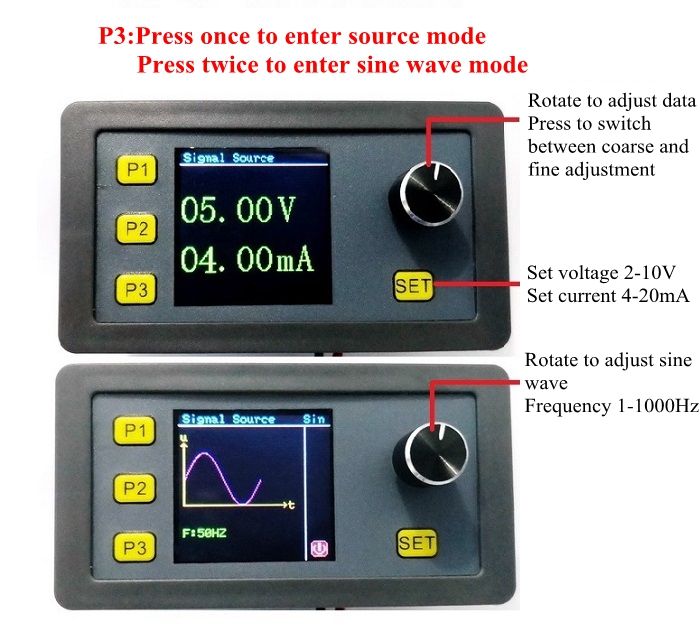
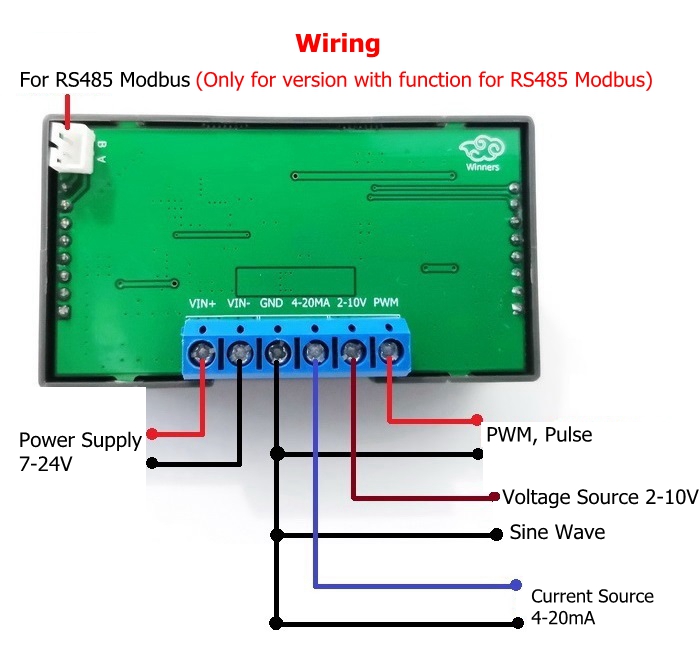
Note: The picture is for reference only. Function for RS485 Modbus is only for the version for Modbus.