
| Quantity | 3+ units | 10+ units | 30+ units | 50+ units | More |
|---|---|---|---|---|---|
| Price /Unit | $29.64 | $29.03 | $28.12 | $26.91 | Contact US |
 MODEL-100 Surface Resistance Meter Surface Resistance Tester Resistivity Meter (Standard Version)
$20.99
MODEL-100 Surface Resistance Meter Surface Resistance Tester Resistivity Meter (Standard Version)
$20.99
 Secondhand 99.9% New L758C Light Meter Photography/Cinematography/Videography Lux Meter for SEKONIC
$965.18
Secondhand 99.9% New L758C Light Meter Photography/Cinematography/Videography Lux Meter for SEKONIC
$965.18
 L858D Light Meter Ambient/Flash Light Metering EV-5 to EV22.9 Lux Meter with 2.7-inch Touch Screen for SEKONIC
$1,178.95
L858D Light Meter Ambient/Flash Light Metering EV-5 to EV22.9 Lux Meter with 2.7-inch Touch Screen for SEKONIC
$1,178.95
WLS-PVA100 Bluetooth 100A STN LCD Hall Coulomb Meter Voltage Current Meter Power Electricity Tester
Description:
This
is our brand new STN LCD Hall Coulomb Meter, Battery Coulomb Meter. The
coulometer with hall sensor can be installed very easily. No need to
consider the problem of power supply and common ground. Because hall
measurement is an isolated measuring way, which will not damage the
original line, and is N times safer and more reliable than a general
shunt coulomb meter.
With STN full-view LCD screen, readings can
be clearly shown indoors, outdoors, during the day and night, which can
completely avoid the disadvantages of digital tube under the sun. All
information is displayed simultaneously in full screen. It is a real
remaining capacity meter that displays voltage, current, power,
electricity, and electric energy. Suitable for all kinds of storage
batteries, lead acid, polymer lithium batteries, lithium iron phosphate
and other batteries. It is highly recommended for users.
Functions:
1. Measure remaining battery percentage (indicated by the grids in battery icon) and remaining battery capacity AH.
2. Measure DC positive and negative bidirectional current.
3. Measure DC voltage.
4. Measure DC positive and negative power.
5. Measure cumulative electric energy in both DC positive and negative directions.
6. Over-voltage alarm flashing function. Alarm voltage parameter can be set by yourself.
7. Low-voltage alarm flashing function. Alarm voltage parameter can be set by yourself.
8. Over-current alarm flashing function. Alarm current parameter can be set by yourself.
9. Low battery remaining capacity alarm. The battery icon will flash continuously, prompting users to charge.
10. When charging, the battery icon running light scrolls.
11. Automatically fill battery capacity at full voltage.
12. Clear current function.
13. Clear the accumulated electric energy.
14. Backlight can be turned off or on manually.
15. Power-down data saving function. Battery power and accumulated electric energy are automatically saved when power-off.
16. Hall sensor isolated measurement enables safe, reliable, easy, and simple installation.
17.
Using STN full-view LCD screen, no dead angle of 360 degrees. With
backlight, it can be clearly visible under direct sunlight, no matter it
is used at night, in daytime, indoors, or outdoors.
18. Ultra-wide power supply voltage range: DC5-90V.
Package Included:
- 1 x LCD Display
- 1 x Hall Sensor
- 1 x Sensor Connection Cable
- 1 x Power Cord
Note:
- Batteries are not included in the package.
FAQ:
Q1: Is it visible under the sunlight?
A1: Yes. With STN LCD display and backlight, it is visible during the day and night.
Q2: Do you need an extension cable?
A2: The standard sensor extension cable is 15CM in length. If you need
to extend it, you can buy our shielded extension cable. (Note: This STN
LCD Hall coulometer can only use our shielded extension cords instead of
ordinary extension cords)
Q3: Is hall sensor included in the package?
A3: Yes, it is. You will get STN LCD meter + Hall sensor + 15CM sensor cable + 15CM power cable.
Q4: Does this meter use a two-wire or three-wire system?
A4: When the measuring voltage of the meter is within DC5-90V, connect
red and yellow wires together as the positive lead connected to the
positive pole of power supply. Black wire is connected to the negative
pole. So this is a two-wire connection. When the measured voltage
exceeds the DC5-90V range, a three-wire system is used. This allows a
wider measurement voltage range. It can measure ultra-wide voltage
between DC0 ~ 300V.
Q5: Is paper instructions included in the package?
A5: No. To protect our environment, paper instructions is not enclosed. Users can follow our instructions below.
Using Steps:
1. Wiring:
Connect correctly. When discharging, the coulomb counter shows a
positive current. The coulometer displays a negative current while
charging. If not, it means that your sensor is in reverse connection,
and you can rewire the sensor.
2. Parameter Settings: Set the
parameters. The two parameters of the battery's rated capacity AH and
the automatic full-charge voltage FU must be set. If the newly installed
good coulomb counter is not zero at no load, it needs to be cleared at
no load.
3. After wiring and setting parameters, the meter will not
display the battery capacity immediately. At this time, the battery icon
and capacity are still empty. You need to fully charge your battery to
display the remaining capacity normally.
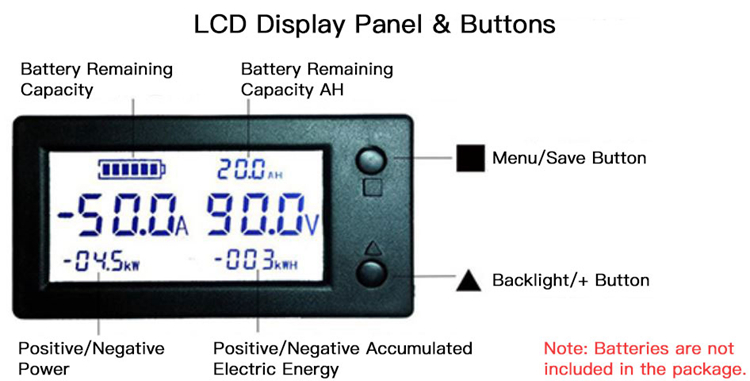
Button Usage Introduction:
1. Backlight Control:
In
standby display, short press "▲" key to turn on or off the screen
backlight. Save backlight state automatically when it is power-off.
2. Clear Current:
In
standby display, when there is no load, long press "▲" key to clear
current. (Note: the load must be empty when clearing, otherwise it is
inaccurate). No-load state is the status when it is not charging or
discharging.
3. Clear Electric Energy:
In standby display,
long press "█" key and then release to clear positive and negative
electric energy accumulated in both directions at the same time.
4. Setting Parameters: (Attention: 【1】【2】menu parameters must be set. Other settings depends on your needs)
In standby display, short press "█" key to switch menus in order:
【1】"AH XXX. X" is the menu of battery nominal capacity setting. It must be set.
【2】
"FU XXX. X" is the menu of auto-full voltage setting menu after being
fully charged. When the voltage reaches this value, the electricity of
the coulomb meter is automatically filled and corrected to 100% full.
This parameter needs setting. Because the charging and discharging
efficiency of batteries are inconsistent. If it is not set, after
multiple charging and discharging, the cumulative error of the parameter
electricity will be relatively large.
【3】 "HU XXX. X" is the menu of over-voltage alarm setting.
【4】 "LU XXX. X" is the menu of low-voltage alarm setting.
【5】 "HA XXX. X" is the menu of over-current alarm setting.
Battery Nominal Capacity Setting:
(1) In standby display, short press █ key to switch to the menu "AH XXX. X".
(2)
The first digit of the menu parameter will flash, short press ▲ key to
add the number by one. After finishing the setting of first digit,
please not operate within 5s, it will automatically turn to the next
number to flash. And you short press ▲ key, this digit will increase by
one. No operation within 5s, it will automatically turn to next digit to
set. Following the above method, 4 digits are set.
(3) After
setting four digits, long press █ key (Note: it is not short press) and
then release the key to save the set parameters. When they are saved
successfully, the menu will flicker twice.
For example: When you
want the battery nominal capacity to be 20AH. You need to set this menu
parameter to be AH 020.0, and long press █ to save parameter when finish
settings.
Setting Method of Full Voltage by Automatic Adding after Fully Charged:
(1) In standby display, short press █ key, and switch to the menu "FU XXX. X".
(2)
The first digit of the menu parameter will flash, short press ▲ key to
add the number by one. After finishing the setting of first digit,
please not operate within 5s, it will automatically turn to the next
number to flash. And you short press ▲ key, this digit will increase by
one. No operation within 5s, it will automatically turn to next digit to
set. Following the above method, 4 digits are set.
(3) After
setting four digits, long press █ key (Note: it is not short press) and
then release the key to save the adjusted parameters. When they are
saved successfully, the menu will flicker twice. (Note: It is
recommended to set this voltage to 0.3V below the voltage value
displayed by the coulomb counter when the battery is fully charged and
the charger has not been unplugged. )
Following the above
methods, you can set the alarm voltages of "HU XXX. X" (over-voltage),
"LU XXX. X" (low-voltage), and "HA XXX. X" (over-current).
(Note:
When parameters "HU XXX. X" (over-voltage), "LU XXX. X" (low-voltage),
and "HA XXX. X" (over-current) are set to be 000.0, it means that alarm
flashing function is off. And the alarm functions are off by default at
the factories.)
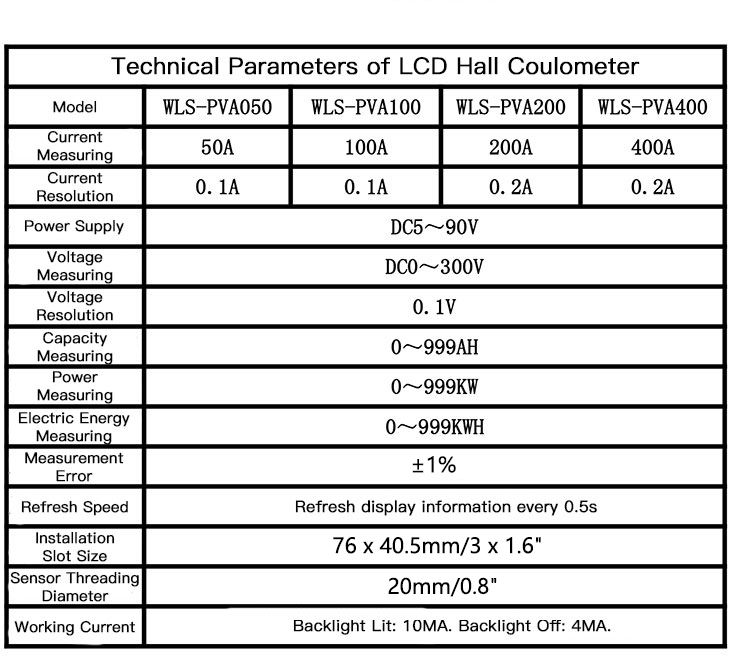
Wiring:
This
LCD Hall coulometer is designed with ultra-wide supply voltage. The
meter adopts a three-wire design, and the voltage measurement range can
be wider. If the measured voltage range is DC5-90V, a two-wire
connection mode can also be used, and the power supply is more flexible
and convenient. There are three wires on the back of the meter, as shown
below:
【1】Black wire connects power supply -.
【2】Red wire
connects power supply +. (Attention: The power supply voltage range is
DC5 to 9 0V. Please not exceed the voltage range, otherwise the meter
will be burned out.)
【3】Yellow lead is connected to the voltage
measurement input lead. It needs to be connected to the lead of the
voltage to be measured.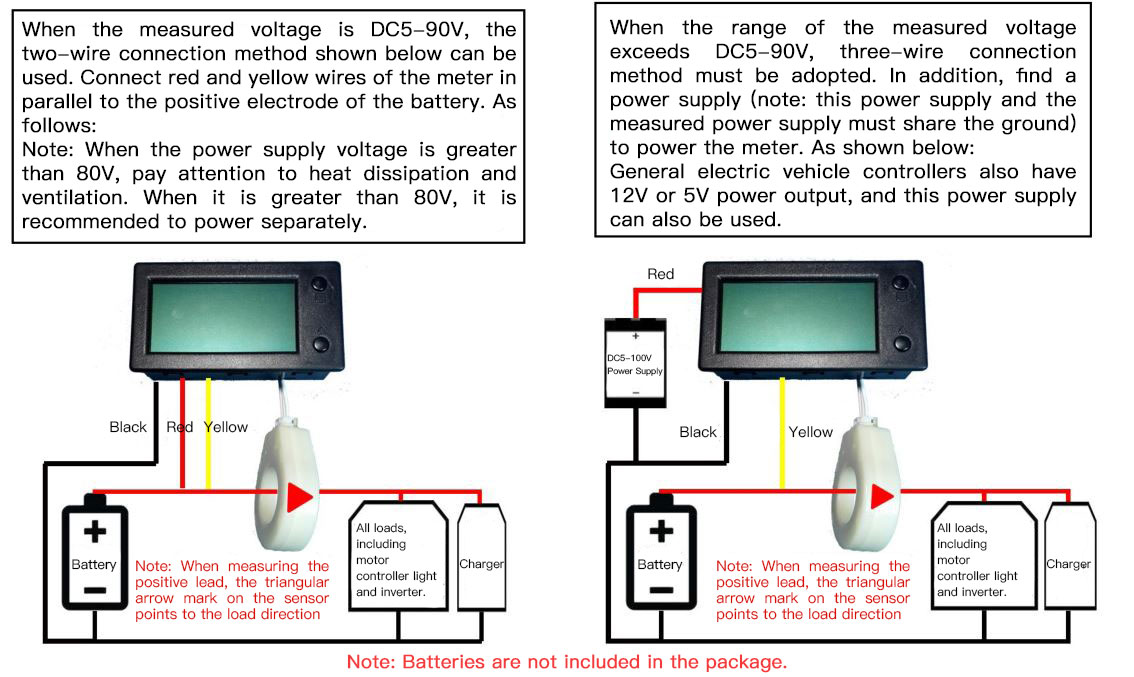
The
above wiring diagram is the wiring method of the same interface for
charging and discharging. If a battery is discharged and charged without
sharing the same port, then pass the power cable of the positive
electrode of discharge and the positive electrode of charge through the
hole in the middle of the sensor. It does not matter if the charging
current cannot be measured for other reasons. We can use the coulomb
counter to fully reset the power to 100% full power, but this time it
must be fully charged, the charging current will not be seen during the
charging process, there will be no running lights, and the power will
not increase slowly. It will reset to 100% when it is fully charged.
The
figure above is for measuring the positive main line of the battery.
You can also test the negative main line of the battery. When measuring
the negative main line, just pay attention that the direction mark of
the sensor points to the direction of the battery, and when measuring
the positive main line, it points to the load direction.
Precautions:
1.
The correct wiring of the sensor is: the coulomb meter shows a positive
current when discharging, and a negative current when charging. If not,
it means that your sensor is in reverse connection, you just change the
wiring direction.
2. After wiring, if the meter can only display the
positive current discharged, but not the negative current when
charging, it means that the current you are charging does not pass the
sensor. You need to check if the position measured by the sensor is
accurate. It is recommended that the sensor be measured at all the main
wires of the positive electrode or all the main wires of the negative
electrode.
3. Please note that coulometer and sensor are not waterproof. Please keep it away from water, otherwise they will be damaged.