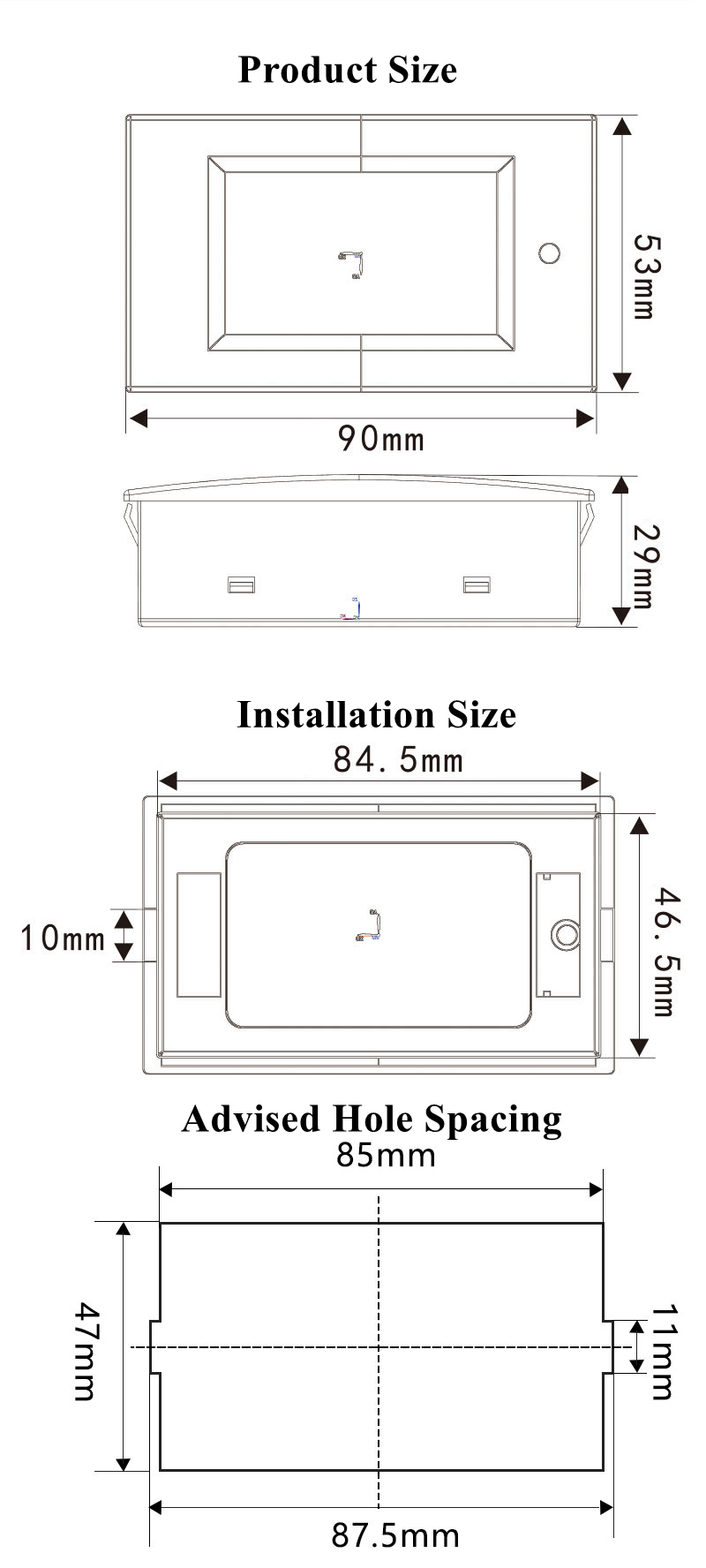| Quantity | 3+ units | 10+ units | 30+ units | 50+ units | More |
|---|---|---|---|---|---|
| Price /Unit | $17.16 | $16.81 | $16.28 | $15.58 | Contact US |
 MODEL-100 Surface Resistance Meter Surface Resistance Tester Resistivity Meter (Standard Version)
$20.99
MODEL-100 Surface Resistance Meter Surface Resistance Tester Resistivity Meter (Standard Version)
$20.99
 Secondhand 99.9% New L758C Light Meter Photography/Cinematography/Videography Lux Meter for SEKONIC
$965.18
Secondhand 99.9% New L758C Light Meter Photography/Cinematography/Videography Lux Meter for SEKONIC
$965.18
 L858D Light Meter Ambient/Flash Light Metering EV-5 to EV22.9 Lux Meter with 2.7-inch Touch Screen for SEKONIC
$1,178.95
L858D Light Meter Ambient/Flash Light Metering EV-5 to EV22.9 Lux Meter with 2.7-inch Touch Screen for SEKONIC
$1,178.95
WZ-DM100 DC Digital Power Monitor Energy Meter 100V 100A High-Precision Voltage Current Power Meter
Applications:
- Measuring voltage
- Measuring current
- Measuring power
- Energy statistics
Functions:
- Power statistics function
- Large screen displays all measurement parameters at the same time
- Chinese/English switching function
- Low-voltage/high-voltage/electricity alarm function
- Data power-down storage function
- Backlight on/off function
Features:
- Energy can be reset manually.
- When low-voltage, high-voltage and electric quantity statistics exceed the range alarm, the backlight and corresponding parameters flash, and the LCD screen display area displays alarm code. LVP-low voltage alarm; OVP-high voltage alarm; OEP-electric energy statistics over-range alarm.
- The interface is displayed in English by default. You can choose to display in Chinese or English.
- With CE certificates, quality is guaranteed.
- Easy operations via a button on the panel.
Product Interface Display:
VOLTAGE:
- Voltage Range: DC 7.50-99.99V
- Measurement Accuracy: <±1%, the higher the better
- Display Format 7.50-99.99V
CURRENT:
- Current Range: DC 0.00-99.99A
- Measurement Accuracy: <±1%, the higher the better
- Display Format: 0.00-99.99A
POWER:
- Power Range: 0.0-10KW
- Measurement Accuracy: <±1%, the higher the better
- Display Format: 0.0-999.9W within 1KW; 1-9999W above 1KW
ENERGY:
- Energy Measuring Range: 0-9999kWh
- Measurement Accuracy: <±1%, the higher the better
- Display Format: 0.0-999.9Wh within 1KWh; 1-9999Wh at 1kWh-10kWh; 10.0kWh-999.9kWh at 10kWh-1000kWh; 1000kWh-9999kWh at 1000kWh-9999kWh
Product Parameters:
- Working Voltage: DC 7.5-100V
- Working Current: <10mA
- Voltage measuring range: DC 7.50-99.99V
- Current measuring range: 0.00-99.99A
- Rated power: 50A / 10KW
- Measurement accuracy:<±1%
- Working temperature: -10 to 50℃
- Power measuring range: 0-9999kWh
- Product size: 90 * 53 *29mm
Package Included:
- 1 x Set of Power Monitor Meter
1. Backlight Control:
Short press the button to switch the backlight on/off. The backlight state can be saved after power-off.
2. Clear Energy:
Step 1: Long press the button until “CL rE” is displayed in the power display area on the screen, then release the button to enter energy reset interface.
Step 2: At this time, the energy is flashing, press and hold the button until the energy display area displays "PASS", indicating that the energy is cleared successfully. Release the button to return to the normal interface. If there is no key operation within 5 seconds, it means that the energy data is not cleared and it will automatically return to the normal interface.
3. Voltage Alarm Threshold Setting:
Step 1: Long press the button until "USE T" is displayed in the power display area on the screen, then release the button to enter voltage alarm value setting interface.
Step 2: At this time, the voltage display area displays high voltage alarm threshold XX.XH, and the current display area displays low voltage alarm threshold XX.XL, in V. And the highest bit of the overvoltage alarm threshold flashes. At this time, you can press the button to add by 1, add it to 9, and then increase it to return to 0. When there is no key operation for 3 seconds, the adjusted position is automatically switched. There are 6 digits from the high-pressure alarm value to the low-pressure alarm value, flashing cyclically. The adjustment range of the voltage alarm threshold is 0.0-99.9V.
Step 3: After the setting is completed, press and hold the button until the power display area displays "PASS", which means the setting is successful, release the button to return to the normal interface. The set voltage alarm threshold can be saved after power-off.
4. Language Selection:
Step 1: Long press the button until the screen power and energy display area display "LANG" and "UAGE", then release the button to enter language setting interface.
Step 2: At this time, the voltage display area displays "EN" or "CN". "EN" stands for English and "CN" stands for Chinese. Short press the button to switch between Chinese or English.
Step 3: Long press the button until the “PASS” is displayed in the power display area, indicating that the setting is successful. Release the button to return to the normal interface. If there is no key operation within 5 seconds, it means that there is no need to save the settings and automatically return to the normal interface.
5. Current Range Setting:
Step 1: Press and hold the button until the power and energy display area on the screen displays "CUrr" and "rANG", then release the button to enter current range setting interface.
Step 2: At this time, the current display area displays "50A" or "100A". "50A" means that the current range of this module is 50A, and it needs to be used with a 50A/75MV shunt. "100A" means that the current range of this module is 100A, and it needs to be used in conjunction with a 100A/75MV shunt. Short press the button to select 50A range or 100A range.
Step 3: Press and hold the button until “PASS” is displayed in the power display area, indicating that the setting is successful. Release the button to return to the normal interface. If there is no key operation within 5 seconds, it means that there is no need to save the settings and automatically return to the normal interface.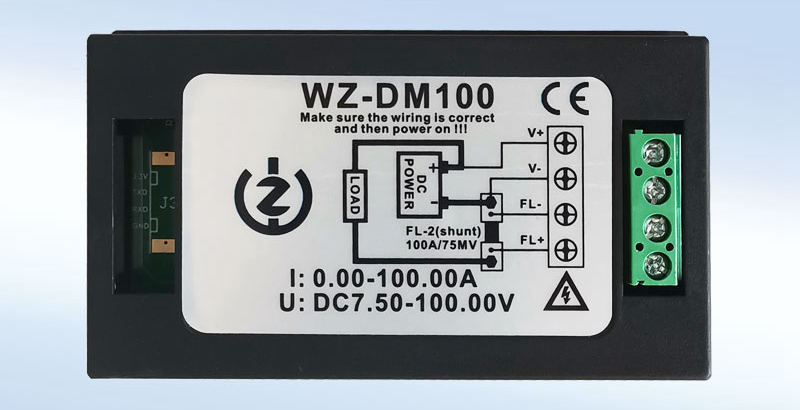
Attention:
- Be sure to connect a shunt to the negative pole of the power supply as shown in the wiring diagram!
- Be sure to power on after the wiring is correct, and the module with wrong wiring will burn!!!
- If the module is damaged due to wiring errors, buyers shall bear the responsibility.
Precautions:
- This module is not waterproof, suitable for indoor environments, and cannot be used outdoors.
- The maximum measurement voltage and current cannot be exceeded when using this module.
- Please make sure that wiring is correct and the power is on, otherwise the module will be damaged.